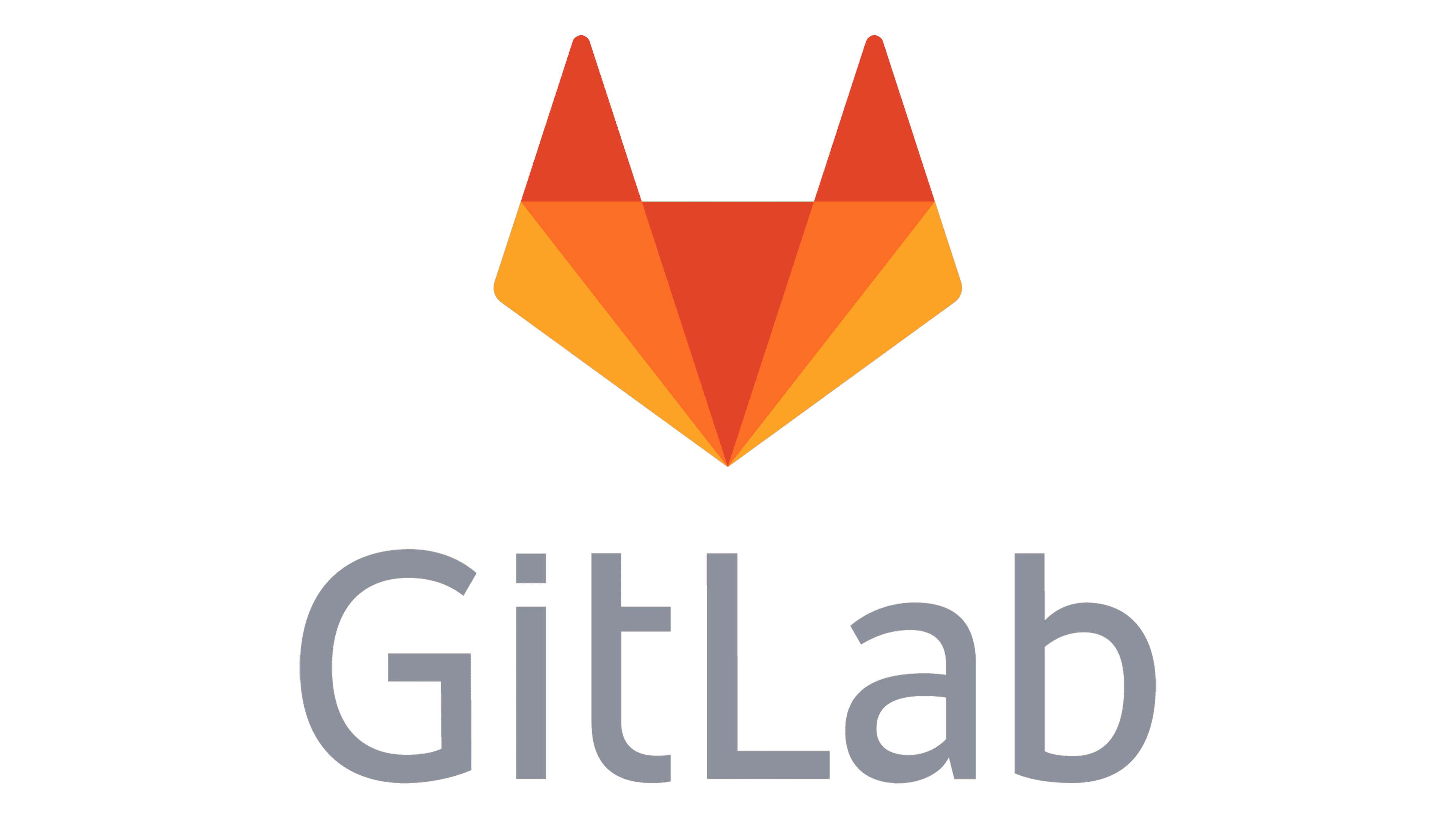下面,我们在 Debian 12 下安装并配置 Nextcloud 服务端。
在Hestiacp中新建网站,配置ssl,新建数据库的操作就不再赘述了。如果你是第一次看到hestiacp系列教程,请到网站上方搜索关键词 HestiaCP,就能看到完整的一系列教程了。
Nginx模板
hestiacp要自定义nginx配置文件,模板是必不可少的。
下面是我修改了官方推荐的nginx配置的模板。
gitlab.tql
## GitLab
##
## Lines starting with two hashes (##) are comments with information.
## Lines starting with one hash (#) are configuration parameters that can be uncommented.
##
##################################
## CONTRIBUTING ##
##################################
##
## If you change this file in a merge request, please also create
## a merge request on https://gitlab.com/gitlab-org/omnibus-gitlab/merge_requests
##
###################################
## configuration ##
###################################
##
## See installation.md#using-https for additional HTTPS configuration details.
map $http_upgrade $connection_upgrade_gitlab {
default upgrade;
'' close;
}
## NGINX 'combined' log format with filtered query strings
log_format gitlab_access '$remote_addr - $remote_user [$time_local] "$request_method $gitlab_filtered_request_uri $server_protocol" $status $body_bytes_sent "$gitlab_filtered_http_referer" "$http_user_agent"';
## Remove private_token from the request URI
# In: /foo?private_token=unfiltered&authenticity_token=unfiltered&feed_token=unfiltered&...
# Out: /foo?private_token=[FILTERED]&authenticity_token=unfiltered&feed_token=unfiltered&...
map $request_uri $gitlab_temp_request_uri_1 {
default $request_uri;
~(?i)^(?<start>.*)(?<temp>[\?&]private[\-_]token)=[^&]*(?<rest>.*)$ "$start$temp=[FILTERED]$rest";
}
## Remove authenticity_token from the request URI
# In: /foo?private_token=[FILTERED]&authenticity_token=unfiltered&feed_token=unfiltered&...
# Out: /foo?private_token=[FILTERED]&authenticity_token=[FILTERED]&feed_token=unfiltered&...
map $gitlab_temp_request_uri_1 $gitlab_temp_request_uri_2 {
default $gitlab_temp_request_uri_1;
~(?i)^(?<start>.*)(?<temp>[\?&]authenticity[\-_]token)=[^&]*(?<rest>.*)$ "$start$temp=[FILTERED]$rest";
}
## Remove feed_token from the request URI
# In: /foo?private_token=[FILTERED]&authenticity_token=[FILTERED]&feed_token=unfiltered&...
# Out: /foo?private_token=[FILTERED]&authenticity_token=[FILTERED]&feed_token=[FILTERED]&...
map $gitlab_temp_request_uri_2 $gitlab_filtered_request_uri {
default $gitlab_temp_request_uri_2;
~(?i)^(?<start>.*)(?<temp>[\?&]feed[\-_]token)=[^&]*(?<rest>.*)$ "$start$temp=[FILTERED]$rest";
}
## A version of the referer without the query string
map $http_referer $gitlab_filtered_http_referer {
default $http_referer;
~^(?<temp>.*)\? $temp;
}
## Normal HTTP host
server {
## Either remove "default_server" from the listen line below,
## or delete the /etc/nginx/sites-enabled/default file. This will cause gitlab
## to be served if you visit any address that your server responds to, eg.
## the ip address of the server (http://x.x.x.x/)n 0.0.0.0:80 default_server;
listen %ip%:%proxy_port%;
server_name %domain_idn% %alias_idn%; ## Replace this with something like gitlab.example.com
server_tokens off; ## Don't show the nginx version number, a security best practice
root /opt/gitlab/embedded/service/gitlab-rails/public;
## See app/controllers/application_controller.rb for headers set
## Real IP Module Config
## http://nginx.org/en/docs/http/ngx_http_realip_module.html
real_ip_header X-Real-IP; ## X-Real-IP or X-Forwarded-For or proxy_protocol
real_ip_recursive off; ## If you enable 'on'
## If you have a trusted IP address, uncomment it and set it
# set_real_ip_from YOUR_TRUSTED_ADDRESS; ## Replace this with something like 192.168.1.0/24
## Individual nginx logs for this GitLab vhost
access_log /var/log/nginx/gitlab_access.log gitlab_access;
error_log /var/log/nginx/gitlab_error.log;
include %home%/%user%/conf/web/%domain%/nginx.forcessl.conf*;
location / {
client_max_body_size 0;
gzip off;
## https://github.com/gitlabhq/gitlabhq/issues/694
## Some requests take more than 30 seconds.
proxy_read_timeout 300;
proxy_connect_timeout 300;
proxy_redirect off;
proxy_http_version 1.1;
proxy_set_header Host $http_host;
proxy_set_header X-Real-IP $remote_addr;
proxy_set_header X-Forwarded-For $proxy_add_x_forwarded_for;
proxy_set_header X-Forwarded-Proto $scheme;
proxy_set_header Upgrade $http_upgrade;
proxy_set_header Connection $connection_upgrade_gitlab;
proxy_pass http://gitlab-workhorse;
}
error_page 404 /404.html;
error_page 422 /422.html;
error_page 500 /500.html;
error_page 502 /502.html;
error_page 503 /503.html;
location ~ ^/(404|422|500|502|503)\.html$ {
# Location to the GitLab's public directory,
# for Omnibus this would be: /opt/gitlab/embedded/service/gitlab-rails/public.
root /opt/gitlab/embedded/service/gitlab-rails/public;
internal;
}
include %home%/%user%/conf/web/%domain%/nginx.conf_*;
}
gitlab.stpl
## GitLab
##
## Modified from nginx http version
## Modified from http://blog.phusion.nl/2012/04/21/tutorial-setting-up-gitlab-on-debian-6/
## Modified from https://raymii.org/s/tutorials/Strong_SSL_Security_On_nginx.html
##
## Lines starting with two hashes (##) are comments with information.
## Lines starting with one hash (#) are configuration parameters that can be uncommented.
##
##################################
## CONTRIBUTING ##
##################################
##
## If you change this file in a merge request, please also create
## a merge request on https://gitlab.com/gitlab-org/omnibus-gitlab/merge_requests
##
###################################
## configuration ##
###################################
##
## See installation.md#using-https for additional HTTPS configuration details.
upstream gitlab-workhorse {
# GitLab socket file,
# for Omnibus this would be: unix:/var/opt/gitlab/gitlab-workhorse/sockets/socket
server unix:/var/opt/gitlab/gitlab-workhorse/sockets/socket fail_timeout=0;
}
map $http_upgrade $connection_upgrade_gitlab_ssl {
default upgrade;
'' close;
}
## NGINX 'combined' log format with filtered query strings
log_format gitlab_ssl_access '$remote_addr - $remote_user [$time_local] "$request_method $gitlab_ssl_filtered_request_uri $server_protocol" $status $body_bytes_sent "$gitlab_ssl_filtered_http_referer" "$http_user_agent"';
## Remove private_token from the request URI
# In: /foo?private_token=unfiltered&authenticity_token=unfiltered&feed_token=unfiltered&...
# Out: /foo?private_token=[FILTERED]&authenticity_token=unfiltered&feed_token=unfiltered&...
map $request_uri $gitlab_ssl_temp_request_uri_1 {
default $request_uri;
~(?i)^(?<start>.*)(?<temp>[\?&]private[\-_]token)=[^&]*(?<rest>.*)$ "$start$temp=[FILTERED]$rest";
}
## Remove authenticity_token from the request URI
# In: /foo?private_token=[FILTERED]&authenticity_token=unfiltered&feed_token=unfiltered&...
# Out: /foo?private_token=[FILTERED]&authenticity_token=[FILTERED]&feed_token=unfiltered&...
map $gitlab_ssl_temp_request_uri_1 $gitlab_ssl_temp_request_uri_2 {
default $gitlab_ssl_temp_request_uri_1;
~(?i)^(?<start>.*)(?<temp>[\?&]authenticity[\-_]token)=[^&]*(?<rest>.*)$ "$start$temp=[FILTERED]$rest";
}
## Remove feed_token from the request URI
# In: /foo?private_token=[FILTERED]&authenticity_token=[FILTERED]&feed_token=unfiltered&...
# Out: /foo?private_token=[FILTERED]&authenticity_token=[FILTERED]&feed_token=[FILTERED]&...
map $gitlab_ssl_temp_request_uri_2 $gitlab_ssl_filtered_request_uri {
default $gitlab_ssl_temp_request_uri_2;
~(?i)^(?<start>.*)(?<temp>[\?&]feed[\-_]token)=[^&]*(?<rest>.*)$ "$start$temp=[FILTERED]$rest";
}
## A version of the referer without the query string
map $http_referer $gitlab_ssl_filtered_http_referer {
default $http_referer;
~^(?<temp>.*)\? $temp;
}
## HTTPS host
server {
listen %ip%:%proxy_ssl_port% ssl;
server_name %domain_idn% %alias_idn%; ## Replace this with something like gitlab.example.com
server_tokens off; ## Don't show the nginx version number, a security best practice
root /opt/gitlab/embedded/service/gitlab-rails/public;
## Strong SSL Security
## https://raymii.org/s/tutorials/Strong_SSL_Security_On_nginx.html & https://cipherli.st/
ssl_certificate %ssl_pem%;
ssl_certificate_key %ssl_key%;
ssl_session_timeout 1d;
ssl_session_cache shared:SSL:20m;
ssl_session_tickets off;
# These settings are in line with the modern settings from https://ssl-config.mozilla.org/
# and are supported by all still-supported browsers since 2019. If you have specific needs
# for older settings, please consult the intermediate settings there.
ssl_protocols TLSv1.3;
ssl_prefer_server_ciphers off;
## See app/controllers/application_controller.rb for headers set
## [Optional] If your certficate has OCSP, enable OCSP stapling to reduce the overhead and latency of running SSL.
## Replace with your ssl_trusted_certificate. For more info see:
## - https://medium.com/devops-programming/4445f4862461
## - https://www.ruby-forum.com/topic/4419319
## - https://www.digitalocean.com/community/tutorials/how-to-configure-ocsp-stapling-on-apache-and-nginx
# ssl_stapling on;
# ssl_stapling_verify on;
# ssl_trusted_certificate /etc/nginx/ssl/stapling.trusted.crt;
# resolver 208.67.222.222 208.67.222.220 valid=300s; # Can change to your DNS resolver if desired
# resolver_timeout 5s;
## [Optional] Enable HTTP Strict Transport Security
# add_header Strict-Transport-Security "max-age=63072000; includeSubDomains";
## Real IP Module Config
## http://nginx.org/en/docs/http/ngx_http_realip_module.html
real_ip_header X-Real-IP; ## X-Real-IP or X-Forwarded-For or proxy_protocol
real_ip_recursive off; ## If you enable 'on'
## If you have a trusted IP address, uncomment it and set it
# set_real_ip_from YOUR_TRUSTED_ADDRESS; ## Replace this with something like 192.168.1.0/24
## Individual nginx logs for this GitLab vhost
access_log /var/log/nginx/gitlab_access.log gitlab_ssl_access;
error_log /var/log/nginx/gitlab_error.log;
include %home%/%user%/conf/web/%domain%/nginx.hsts.conf*;
location / {
client_max_body_size 0;
gzip off;
## https://github.com/gitlabhq/gitlabhq/issues/694
## Some requests take more than 30 seconds.
proxy_read_timeout 300;
proxy_connect_timeout 300;
proxy_redirect off;
proxy_http_version 1.1;
proxy_set_header Host $http_host;
proxy_set_header X-Real-IP $remote_addr;
proxy_set_header X-Forwarded-Ssl on;
proxy_set_header X-Forwarded-For $proxy_add_x_forwarded_for;
proxy_set_header X-Forwarded-Proto $scheme;
proxy_set_header Upgrade $http_upgrade;
proxy_set_header Connection $connection_upgrade_gitlab_ssl;
proxy_pass http://gitlab-workhorse;
}
error_page 404 /404.html;
error_page 422 /422.html;
error_page 500 /500.html;
error_page 502 /502.html;
error_page 503 /503.html;
location ~ ^/(404|422|500|502|503)\.html$ {
# Location to the GitLab's public directory,
# for Omnibus this would be: /opt/gitlab/embedded/service/gitlab-rails/public
root /opt/gitlab/embedded/service/gitlab-rails/public;
internal;
}
include %home%/%user%/conf/web/%domain%/nginx.ssl.conf_*;
}
安装GitLab
1.安装并配置必要的依赖项
sudo apt-get update
sudo apt-get install -y curl openssh-server ca-certificates perl
接下来,安装 Postfix(或 Sendmail)以发送通知电子邮件。如果您想使用其他解决方案发送电子邮件,请跳过此步骤并在安装 GitLab 后配置外部 SMTP 服务器
sudo apt-get install -y postfix
在 Postfix 安装期间,可能会出现一个配置屏幕。选择“Internet 站点”并按 Enter。使用服务器的外部 DNS 作为“邮件名称”,然后按 Enter。如果出现其他屏幕,请继续按 Enter 接受默认设置。
2.添加GitLab软件包存储库并安装软件包
curl https://packages.gitlab.com/install/repositories/gitlab/gitlab-ee/script.deb.sh | sudo bash
接下来,安装 GitLab 软件包。确保已正确设置 DNS,并将 https://gitlab.example.com 更改为要访问 GitLab 实例的 URL。安装将自动在该 URL 配置并启动 GitLab。
对于 https:// URL,GitLab 将自动使用 Let's Encrypt 请求证书,这需要入站 HTTP 访问和有效的主机名。您也可以使用自己的证书,或者只使用 http:// (不带 s )。
如果您想为初始管理员用户(root)指定自定义密码,请查阅文档。如果未指定密码,则会自动生成随机密码。
sudo EXTERNAL_URL="https://gitlab.example.com" apt-get install gitlab-ee
# List available versions: apt-cache madison gitlab-ee
# Specifiy version: sudo EXTERNAL_URL="https://gitlab.example.com" apt-get install gitlab-ee=16.2.3-ee.0
# Pin the version to limit auto-updates: sudo apt-mark hold gitlab-ee
# Show what packages are held back: sudo apt-mark showhold
下面是安装示例:
apt-get install gitlab-ee3. 查找默认密码并登录
除非您在安装过程中提供了自定义密码,否则将随机生成一个密码,并将其存储在 /etc/gitlab/initial_root_password 中 24 小时。使用此密码和用户名 root 登录。
4. 建议的后续步骤
完成安装后,请参考建议的后续步骤,包括身份验证选项和注册限制。
使用外部NGINX
1.禁用内置的 NGINX:
在/etc/gitlab/gitlab.rb集合中:
nginx['enable'] = false2.设置外部 Web 服务器用户的用户名:
Linux 软件包安装没有针对外部 Web 服务器用户的默认设置。您必须在配置中指定它。例如:
- Debian/Ubuntu:默认用户
www-data适用于 Apache 和 NGINX。 - RHEL/CentOS:NGINX 用户是
nginx。
在继续之前安装 Apache 或 NGINX,以便创建 Web 服务器用户。否则,在重新配置期间 Linux 软件包安装会失败。
假设 Web 服务器用户为www-data,则/etc/gitlab/gitlab.rb设置如下:
web_server['external_users'] = ['www-data']
此设置是一个数组,因此您可以指定多个用户添加到gitlab-www组中。
在hestiacp中,还要将你创建的对应的用户,填入web_server。
运行sudo gitlab-ctl reconfigure以使更改生效。
3.配置正确的nginx模板:
参考文章一开始提供的模板。然后在hestiacp中选中添加后的模板,保存应用即可。
其他配置

请参考此处官方文档,自行设置。